Smart Knives for Gerber EnVision Plotters
Smart Knives
Smart Knives are supplied as combined blade and holder units - they replace your blade AND your blade holder.
These can also be used in other machines including Roland, Mimaki, Mutoh, GCC, DGI, and many others.
Graphtec and Summa machines use different types.
If you have not used Smart Knives before we can send you some to try - we promise you will like them.
If you are unsure about which type/s you need you are welcome to call us on 01928 739799
NOSECAP COLOUR IDENTIFIES TYPE
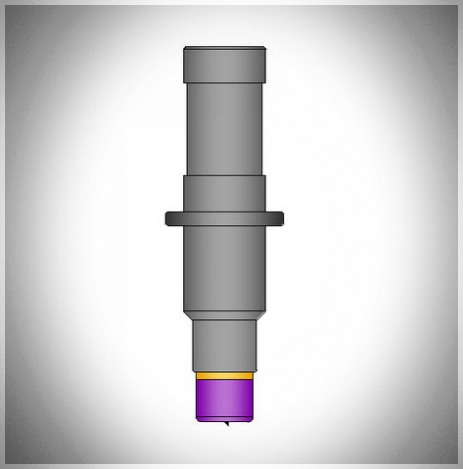
MSK500V
SMART KNIFE
Offset 0.5mm
For cutting most common materials up to about 400 microns.
This is the type most commonly used in Gerber EnVision, and many other machines
If you use this as your standard blade you are unlikely to need other types unless you cut unusual materials.
Reserved for future use
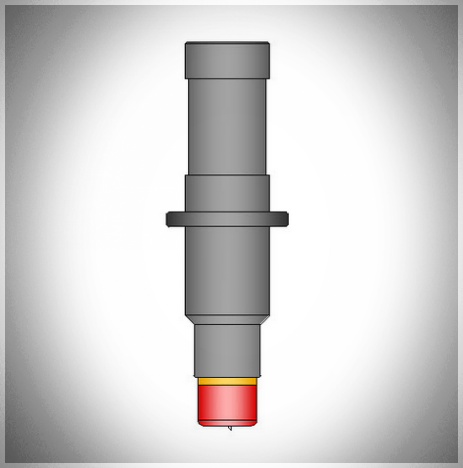
MSK500F
SMART KNIFE
Offset 0.5mm
For cutting some thicker materials up to about 600 microns.
Useful for flock, thin card, foils, glitter, some thick laminates and some reflective materials.
Reserved for future use
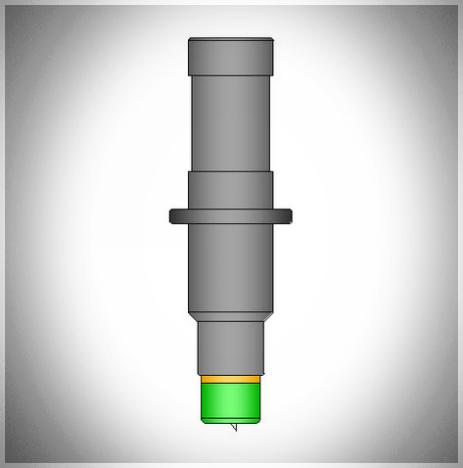
MSK750F
SMART KNIFE
Offset 0.75mm
For cutting thicker materials than can be cut with the red nosed GSK09F
Can be useful for cutting some thicker laminates card etc.
Useful to stonemasons for cuting sandblast tape.
Reserved for future use
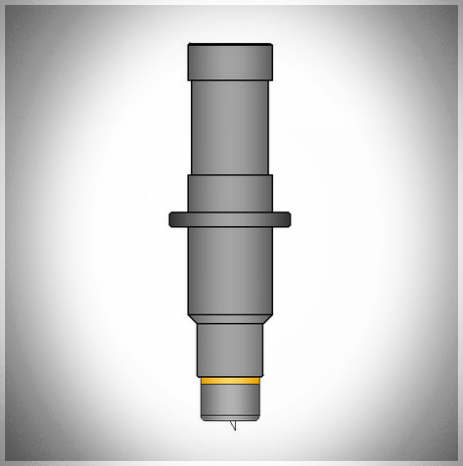
MSK750R
SMART KNIFE
Offset 0.75mmFine and fragile blade for cutting thick but not tough materials up to about 1.5mm.
Mainly used by stonemasons for cutting thick but soft sandblast mask
(Like some Anchor Tapes)
Reserved for future use
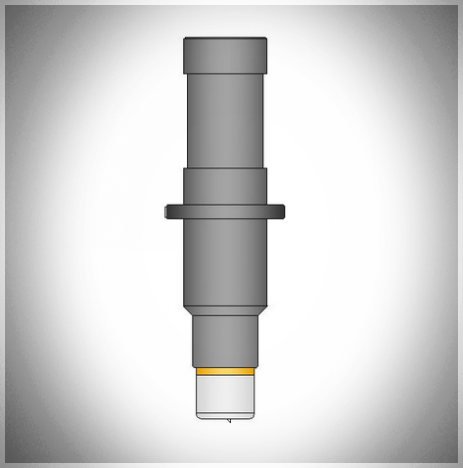
MSK500TF
SMART KNIFE
Offset 0.5mm
For cutting very thin and sensitive materials.
Mainly used cutting window film, ruby film and some very thin vinyls.
Reserved for future use
Always remember to set the correct Cutter Offset for the blade type in use.
In some Gerber software this setting is called corners.
WE ADVISE YOU ALSO READ
We also make "specials" for unusual applications.
To show them here is more likely to be confusing than constructive.
If you need to solve a cutting problem you are welcome to call us.
We can usually help.
